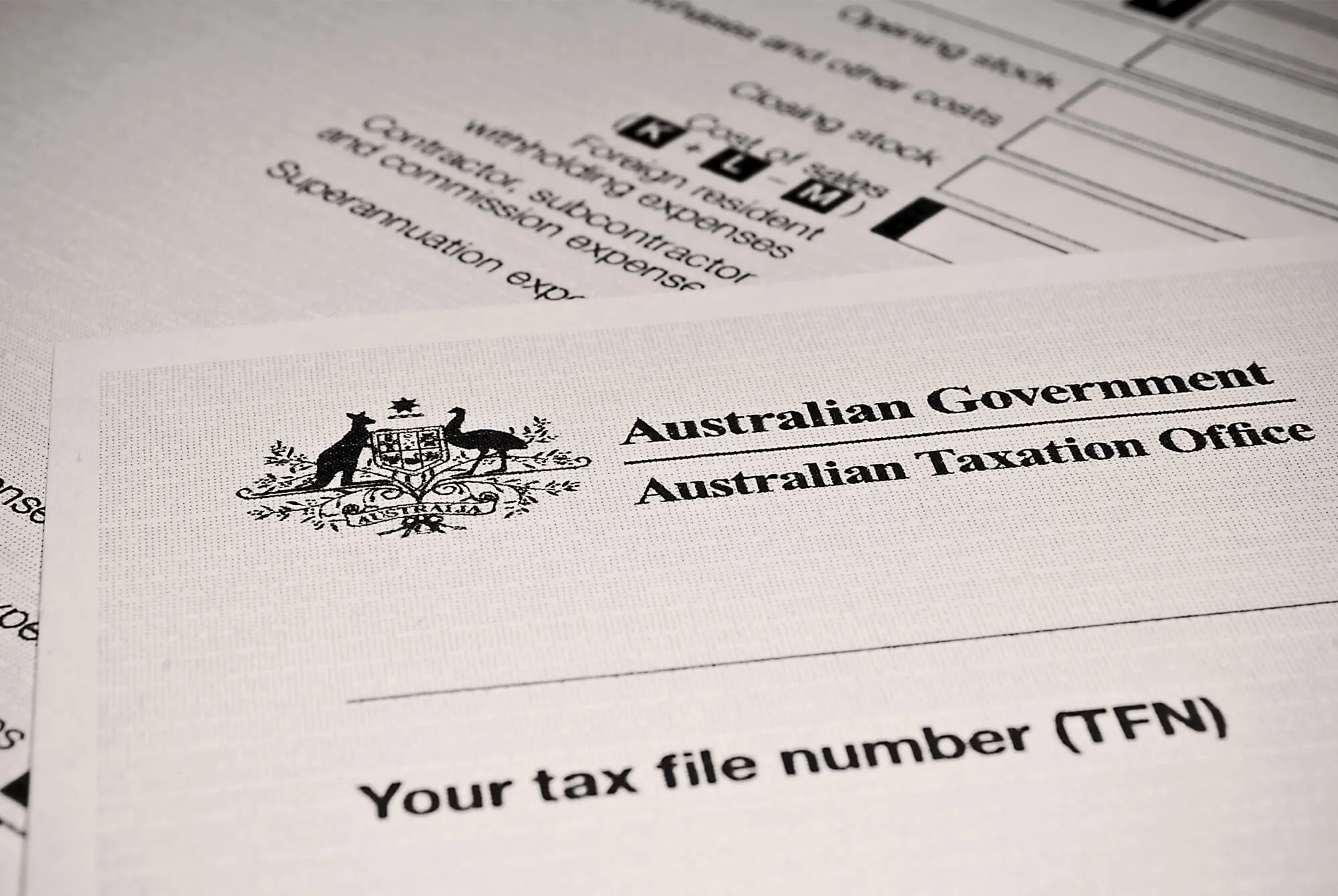
There are two ways to retrieve business ATO portals.
1. Request from your accountant or bookkeeper
Send an email to your client’s accountant/ book keeper. Here’s a template you can use:
2. Download directly from the ATO online portal through MyGov
1. Login to your ATO business portal (if you haven't yet set up online access to the portal, follow the instructions on this page)
2. Select Tax > Accounts > Summary
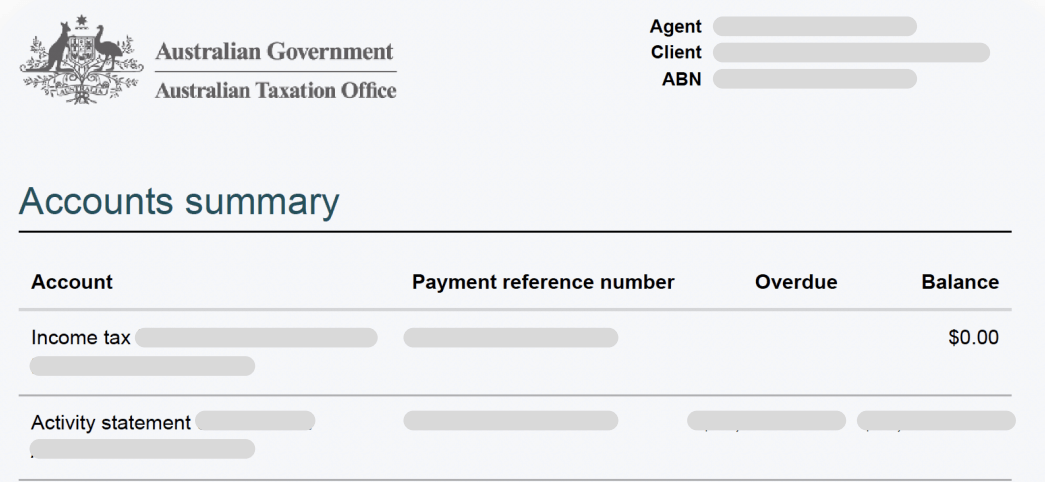
3. Click Print-Friendly version, then select Print and Save as PDF
4. Return to the Accounts Summary Page and click each relevant tax account, repeating Step 3 for:
a) Income Tax Account
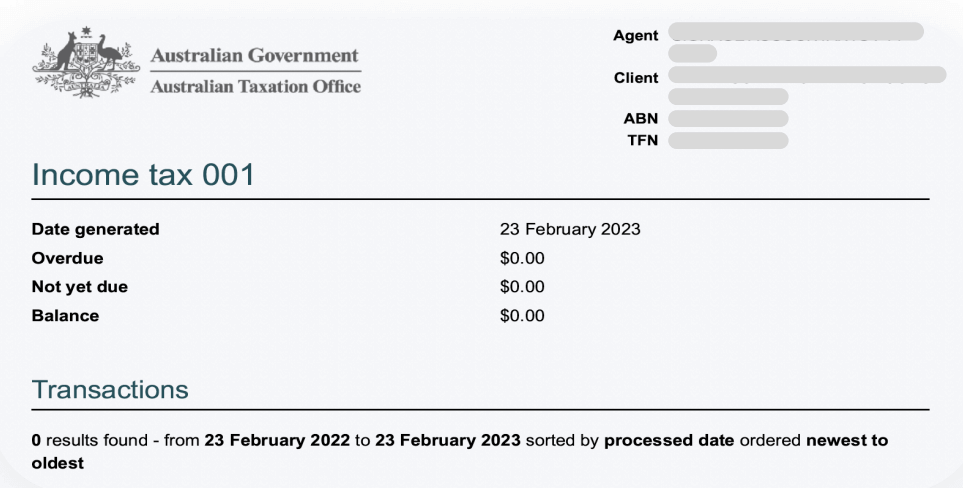
b) Activity Statement
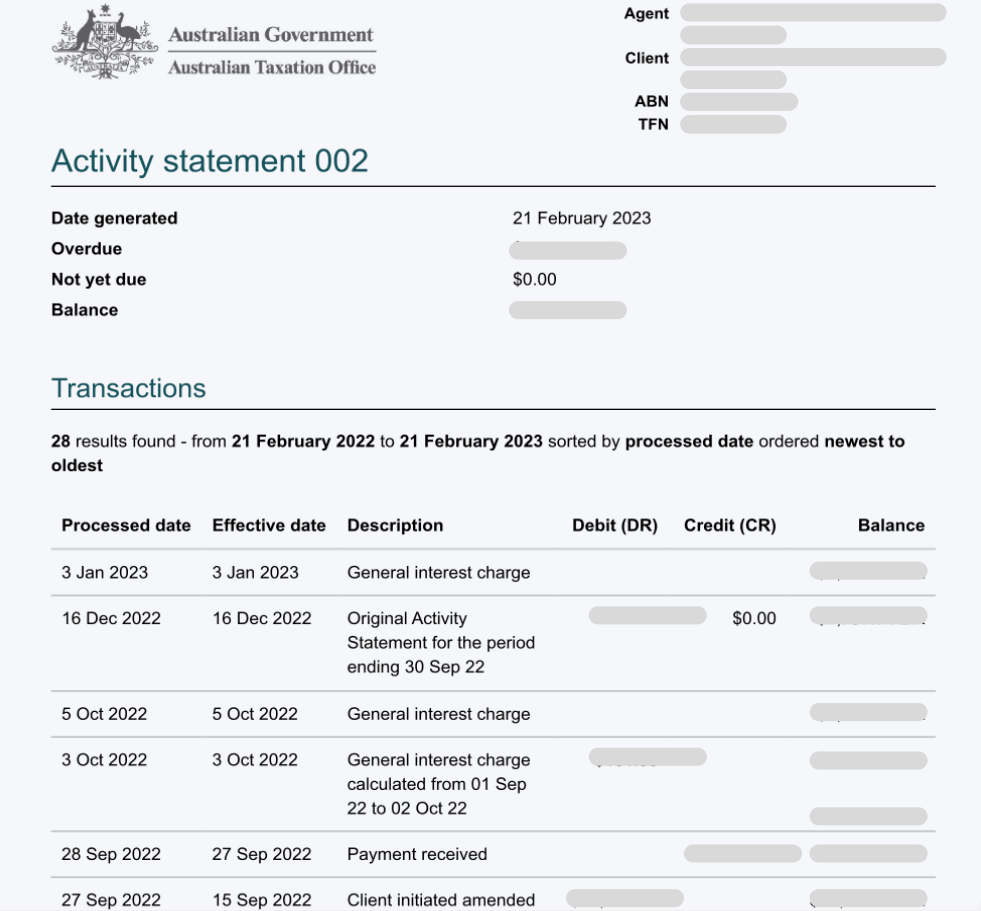
c) Payment Plan (if there is an arranged payment plan in place with the ATO, this will show in the Summary Page)
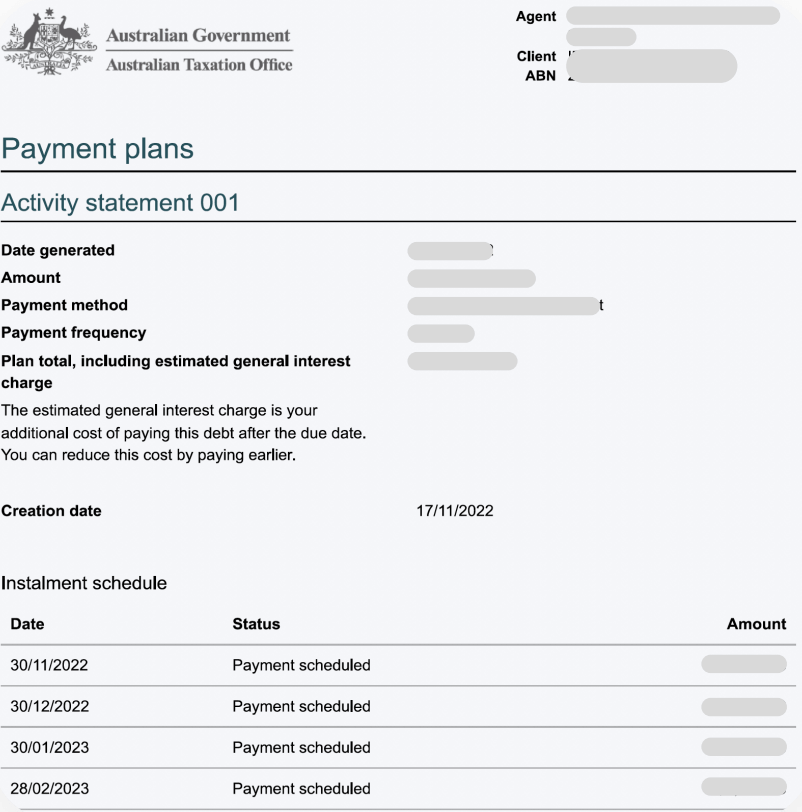
Once you have downloaded the files, email them as attachments. We'll ensure your TFN number is redacted prior to submitting your portals to any third parties for privacy. If you would like to redact them yourself, feel free to do so using any PDF editing tool.